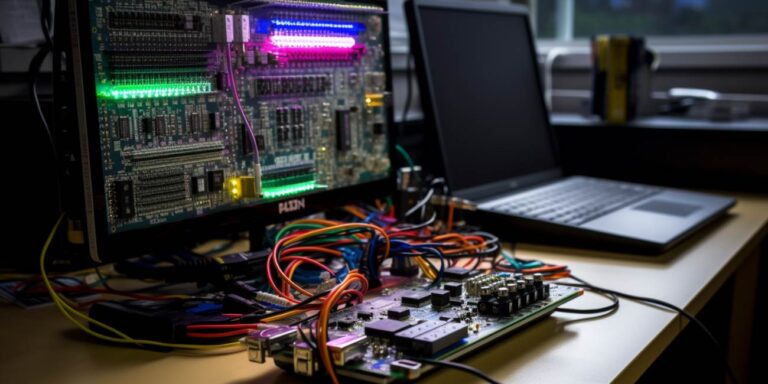Welcome to our in-depth guide on STM32 USB, where we explore key concepts and functionalities related to USB CDC, Virtual COM Port Driver for STM32, and STM32 USB Host. Whether you’re a beginner or an experienced developer, this article will provide you with valuable insights into these topics.
Understanding usb cdc (communication device class)
USB CDC, or Communication Device Class, is a standard USB class specification that defines how communication devices, such as modems and serial ports, can be connected to a computer. It enables data transfer between the device and the host (computer) seamlessly.
STM32 microcontrollers are equipped with USB CDC capabilities, making them ideal for creating USB-based communication solutions. This allows developers to establish a Virtual COM Port connection between the STM32 device and a computer.
Creating a virtual com port with stm32
One of the essential functionalities offered by STM32 microcontrollers is the ability to create a Virtual COM Port using USB CDC. This feature simplifies the process of establishing a serial communication link between the STM32 device and a computer.
Developers can utilize the USB CDC driver and libraries provided by STMicroelectronics to implement this functionality seamlessly. This enables the STM32 microcontroller to appear as a standard COM port on the host computer, making it compatible with various terminal applications and programming environments.
Installing the virtual com port driver for stm32
Before using the Virtual COM Port feature on STM32, it’s essential to install the necessary driver on the host computer. STMicroelectronics provides driver packages compatible with Windows, Linux, and macOS, ensuring cross-platform support for your projects.
Once the driver is installed, the STM32 device can be connected to the host computer via USB, and the Virtual COM Port will be recognized and available for communication.
Stm32 usb host: connecting usb peripherals
STM32 microcontrollers are not limited to just acting as USB devices; they can also function as USB hosts. This means you can connect various USB peripherals, such as keyboards, mice, storage devices, and more, to your STM32-based project.
Implementing STM32 USB Host functionality requires configuring the USB Host libraries provided by STMicroelectronics. This allows your STM32 device to manage USB connections, communicate with connected peripherals, and perform data exchanges effectively.
Faqs
Q1: what is usb cdc, and why is it essential for stm32 development?
USB CDC (Communication Device Class) is a standard USB specification that enables communication devices to connect to computers. It’s crucial for STM32 development as it allows developers to create Virtual COM Ports, simplifying serial communication with the host.
Q2: how do i install the virtual com port driver for stm32?
To install the Virtual COM Port driver for STM32, visit the STMicroelectronics website, download the appropriate driver package for your operating system (Windows, Linux, or macOS), and follow the installation instructions provided.
Q3: can i connect usb peripherals to my stm32 microcontroller?
Yes, you can connect USB peripherals to your STM32 microcontroller by configuring it as a USB host. This allows you to interface with various USB devices, expanding the capabilities of your STM32-based project.
Now that you have a comprehensive understanding of STM32 USB, USB CDC, Virtual COM Port Driver, and STM32 USB Host, you’re well-equipped to embark on your STM32 development journey. These features open up a world of possibilities for creating innovative USB-based applications and solutions. Explore, experiment, and create with confidence!
Zobacz także: