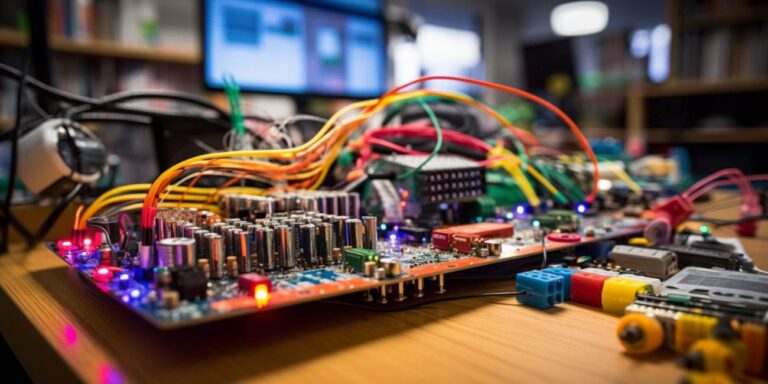When it comes to achieving precise control over various processes, the PID (Proportional-Integral-Derivative) controller stands as one of the most powerful tools in the arsenal of engineers and hobbyists alike. In this comprehensive guide, we will delve deep into the world of Arduino PID control, exploring its principles, implementation, and practical applications.
The basics of pid control
PID control is a feedback control system that continuously calculates an error value as the difference between a desired setpoint (SP) and a measured process variable (PV). It then applies a correction based on proportional, integral, and derivative terms to minimize this error and maintain precise control over the process.
Understanding pid terms
Let’s break down the three essential components of PID control:
- Proportional (P): This term responds to the current error and determines the immediate change required to bring the process variable closer to the setpoint. A higher P value results in faster response but can lead to oscillations.
- Integral (I): The I term addresses the accumulated error over time and helps eliminate steady-state errors. It can be thought of as a „memory” term that gradually corrects long-term discrepancies.
- Derivative (D): The D term anticipates future error by considering the rate of change. It helps prevent overshoot and damping oscillations by providing a „predictive” element to the control.
Implementing pid control with arduino
Now that we have a grasp of the PID theory, let’s see how we can implement it with an Arduino:
- Start by connecting your Arduino to the relevant sensors and actuators that will measure and control your process variable.
- Download and install the PID library for Arduino, which simplifies the PID implementation.
- Write your Arduino code, specifying the PID parameters (Kp, Ki, Kd), setpoint, and the pins for input and output.
- Apply the PID algorithm in your loop, continuously adjusting the control output based on the error.
With a well-tuned PID controller, you can achieve precise control in various applications, such as temperature regulation, motor speed control, and more.
Practical applications
Here are some real-world scenarios where Arduino PID controllers shine:
| Application | Description |
|---|---|
| Temperature Control | Arduino PID is widely used in maintaining stable temperatures in incubators, ovens, and HVAC systems. |
| Quadcopter Stabilization | Quadcopters rely on PID controllers to maintain stability and keep them level during flight. |
| Robotic Arm Control | Industrial robots use PID control to ensure precise movements and manipulation. |
Frequently asked questions (faqs)
Q1: what are the ideal pid values for my project?
A1: The optimal PID values depend on your specific application. Start with trial and error to fine-tune Kp, Ki, and Kd values for the best performance.
Q2: can i implement pid control without an arduino?
A2: Yes, PID control can be implemented on various microcontrollers and even on dedicated PID controllers.
Q3: how do i avoid pid controller overshoot?
A3: To prevent overshoot, you can adjust the PID parameters, especially the derivative term (Kd) and increase the integral term (Ki).
Q4: are there any limitations to using arduino pid control?
A4: Arduino PID control is powerful but may have limitations in applications requiring extremely fast or precise control, where dedicated hardware might be more suitable.
Zobacz także: