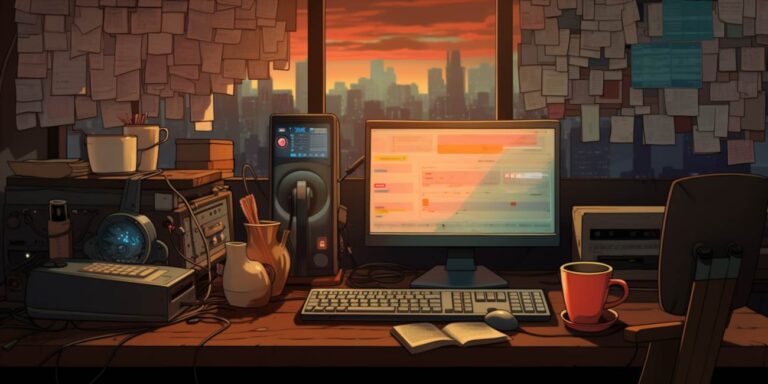Teraterm is a versatile and powerful terminal emulator widely used in the IT industry. It provides a platform for users to access remote servers, network devices, and other computing resources via a command-line interface. This article will delve into the various aspects of Teraterm, including its features, applications, and benefits.
Features of teraterm
Teraterm boasts a range of features that make it a preferred choice for professionals in the IT field:
- Support for multiple communication protocols, including SSH, Telnet, and serial connections.
- Customizable user interface with options for color schemes, fonts, and window layouts.
- Powerful scripting capabilities using the Tera Term Language (TTL), enabling automation of tasks.
- File transfer support for protocols like XMODEM, YMODEM, and ZMODEM.
- Compatibility with various character encodings, ensuring seamless communication with diverse systems.
Applications of teraterm
Teraterm finds applications across a wide spectrum of industries and scenarios:
- Network Administration: It is a vital tool for configuring and managing network devices, routers, switches, and firewalls.
- Software Development: Programmers use Teraterm to connect to remote servers for code deployment and debugging.
- Embedded Systems: It plays a crucial role in embedded systems development, allowing access to microcontrollers and other hardware components.
- Education and Training: Teraterm is a valuable resource for educational institutions teaching networking and system administration courses.
Benefits of using teraterm
Employing Teraterm in your workflow can yield several advantages:
- Efficiency: Its powerful scripting capabilities and support for various protocols streamline tasks and save time.
- Flexibility: Teraterm’s ability to work with different communication protocols ensures compatibility with a wide range of devices and systems.
- Cost-Effectiveness: It is an open-source software, which means it is freely available, reducing software licensing costs.
- Reliability: Teraterm has a robust track record of performance and stability, making it a trusted choice for professionals.
Now that we’ve established the significance of Teraterm, let’s explore some tips to enhance your experience with this powerful tool:
1. customizing the interface
Take advantage of Teraterm’s customization options to tailor the interface to your preferences. Experiment with color schemes, fonts, and window layouts to create an environment that suits your workflow.
2. mastering scripting with ttl
Learn and leverage the Tera Term Language (TTL) for automating repetitive tasks. By creating scripts, you can execute sequences of commands, saving you time and effort in your daily operations.
3. exploring file transfer capabilities
Get familiar with Teraterm’s file transfer capabilities, especially if you frequently need to move files between local and remote systems. Understanding protocols like XMODEM, YMODEM, and ZMODEM can significantly streamline your workflow.
Frequently asked questions (faqs)
Q: is teraterm compatible with all operating systems?
A: Teraterm is primarily designed for Windows operating systems. While it may be possible to run it on other platforms using emulators or compatibility layers, its native environment is Windows.
Q: can i use teraterm for secure connections?
A: Yes, Teraterm supports secure connections through protocols like SSH. This ensures that your communication with remote servers is encrypted and secure.
Q: is teraterm suitable for beginners?
A: Teraterm offers a user-friendly interface, but it may require some familiarity with terminal emulators and command-line interfaces. Beginners may need some time to get accustomed to its features and functionalities.
Q: are there any alternatives to teraterm?
A: Yes, there are several alternative terminal emulators available, such as PuTTY, SecureCRT, and HyperTerminal. The choice of which to use depends on specific preferences and requirements.
Zobacz także: